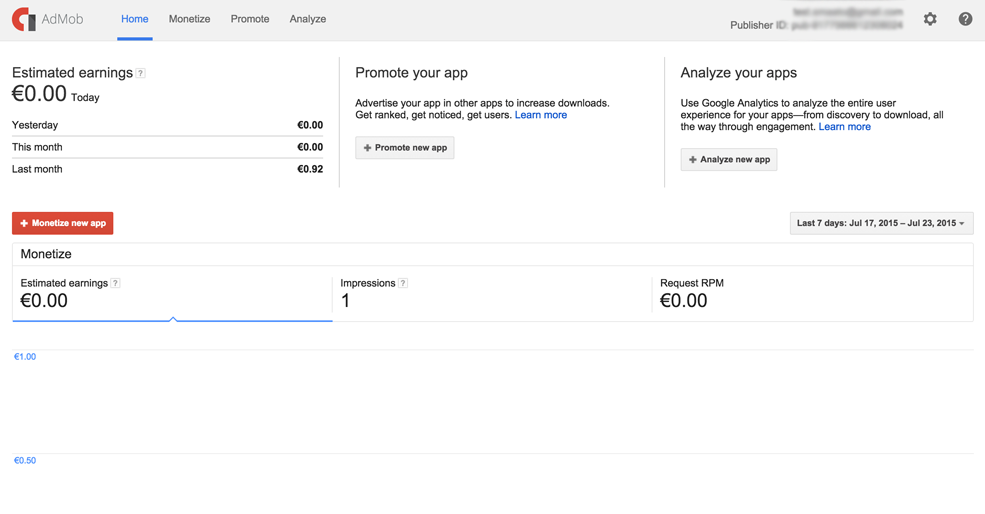In this article, we will explain how to create an Admob ad to start earning profits through your app.
Admob offers two types of ads:
- Banner: An advertising banner that appears at the top or bottom of the application.
1. First, to create a new ad, log in to the following link: https://apps.admob.com and then log in.

2. From the home page, click on the Monetize New App button.
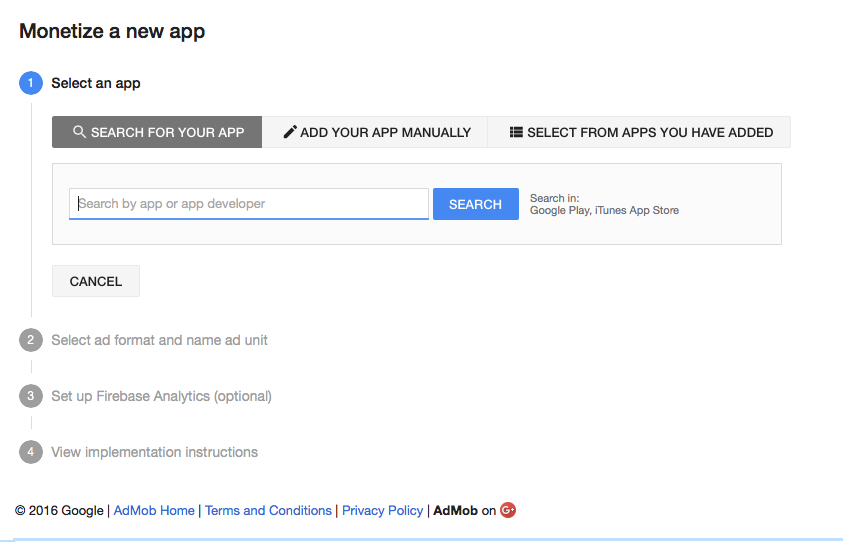
3. Click on Add your app manually.
4. Type the name of the application and select the desired platform (operating system), then click Add App.
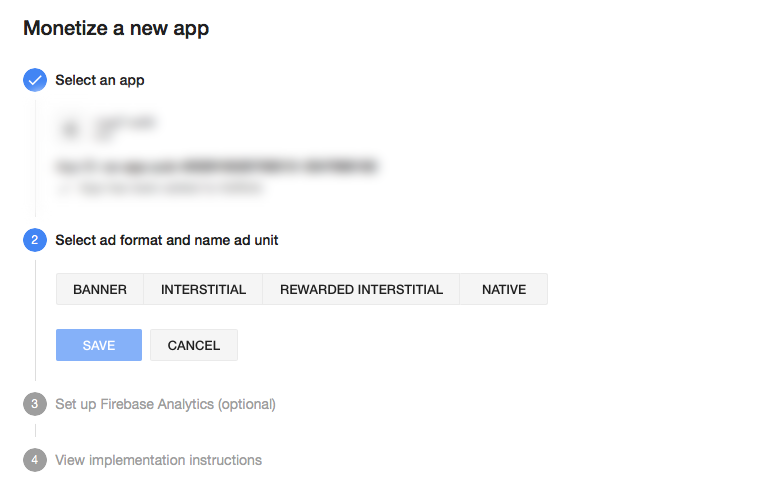
5. Choose the desired type of advertisement (the DoApps platform only supports banner and interstitial ads).
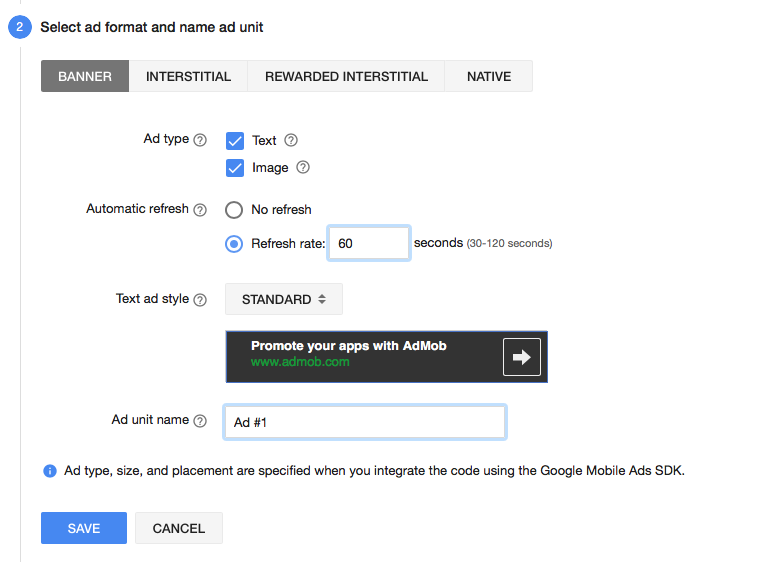
6. Type the name of the ad and click the save button.
7. Ignore step 3 related to analytics by pressing the Skip button.
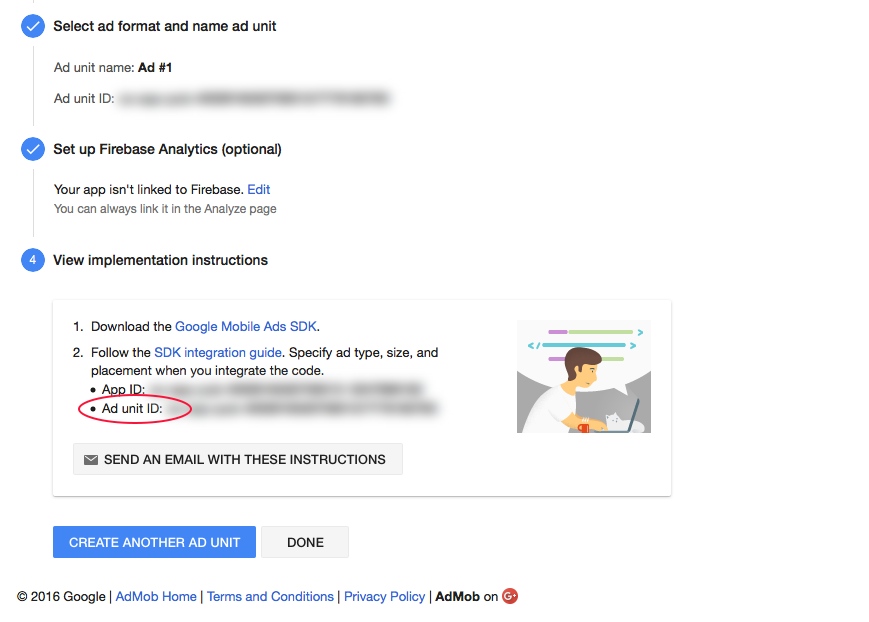
8. Copy the Ad unit ID which is similar to the following ID: ca-app-pub-202903444708888/7432184723.
9. Now log into your app in doAppz and go to the “Publication” section, then the “Money from the app” section.
10. Click on Activate Admob, add your IDs. And I’m done!