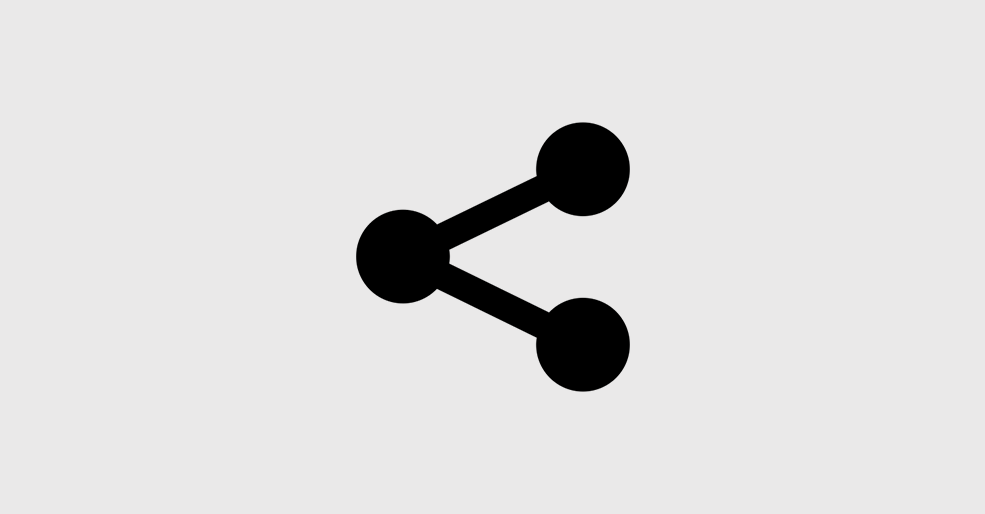Check the update status of your app
To check or force the update of your app you can tap 5 times on “my account” title in the my account feature. If the message is “no update available”, your app is already up to date. If the update cannot be done, it means you have to republish your app (new build). Please note […]
Other documentation